On your welcome e-mail you will get a text containing the following data:
IP:
User:
Password:
Let us use some sample information for you to get started.
IP: 10.0.2.2
User: Administrator (Default user for windows VPS)
Password: yourpassword
NOTE: WE HIGHLY SUGGEST YOU CHANGE YOUR LOGIN CREDENTIALS FOR SECURITY PURPOSES.
NOTE 2: MAC USERS NEED TO DOWNLOAD RDC CONNECTION FROM https://apps.apple.com/us/app/microsoft-remote-desktop/id1295203466?mt=12
-
Open the Remote Desktop Connection Client by clicking Start > All Programs > Accessories > Communications > Remote Desktop Connection.
- Enter the IP address of the server in the Computer field and click Connect. [ 10.0.2.2 in this case ]
- You will be see a login screen like this:
Place your username and password and then you are ready to go.

