To boot your virtual server please refer to this guide:
- Make sure you have your login credentials for our control panel. You can check more about this on https://hosterlabs.net/panel/knowledgebase/4/How-to-connect-to-SolusVM-Control-panel.html
- Once you login you will see a list of your servers like this:
 Please click on where it says "Manage"
Please click on where it says "Manage" - A new screen will appear:
 From this screen, you will be able to reboot, shutdown and boot your virtual server. Just click on any of the options you wish to perform.
From this screen, you will be able to reboot, shutdown and boot your virtual server. Just click on any of the options you wish to perform.

